The Beats Radio Broadcast Planner
Eumedianet has dedicated the past two years to developing a groundbreaking product, leveraging the innovative Beats framework. In response to concerns raised by professionals in the radio industry, who found existing program planners to be exorbitantly priced and primarily geared towards TV-show planning, Eumedianet recognized a void in the market. Particularly, there was a glaring absence of an advanced, cloud-based program planner exclusively designed for radio stations. Addressing this gap, Eumedianet proudly introduces the Beats Radio Broadcast Planner, developed in close collaboration with the renowned Danish national news channel, Radio4.
The Beats Radio Broadcast Planner is a comprehensive tool tailored specifically for radio stations that require sophisticated show planning capabilities, including pattern planning. Additionally, it serves as a versatile publishing tool for podcasting. We invite those who are intrigued by this innovative solution to get in touch with our sales team to learn more about this exceptional tool and how it can revolutionize your radio station's planning process.
Showplanner
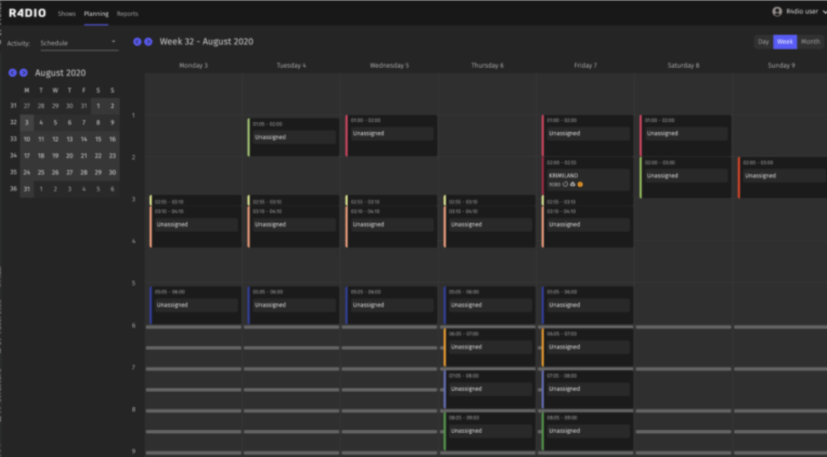
The show manager module is the heart of the system and built to support planning and publishing of radio shows to radio player systems, podcast and other destinations including audio and metadata.
In the Beats Radio Planner you can:
- Define shows
- Create episodes
- Inherit show templates and custom templates
- Design and editing broadcast patterns
- Assign and editing episodes to patterns
- Media upload, ingest and warnings on schedule
- Create official Compliance publishing reports and analysis of broadcast times
- Automatically QC reporting for ingested media
- Add Metadata to your shows, like keywords, broadcaster ID's, episode ID's, purpose of the show (Culture, Sports, News, Politics et..)
Publish for Podcast and Radio
Podcast or radio automation systems like the RCS radio playout system: Zetta publishing can be performed from the Episode template as shown in the image. When media has been ingested or attached to an episode template part or podcast episode then the publish buttons can be used and the media will be exported.
There is a special podcast section per episode. From this list of media attached to the episode the planner can select the media item to publish for podcast. This function will create an XML descriptor and drop the original format media item to the Podcast ingest. In the show template you can add audio items that should be auto-stitched to the audio off the podcast show.
A media item can be published from the episode template. This function creates an XML descriptor file and then publishes the media item (mp3) in its original format to the radio ingest channel like Zetta. It is possible to configure that this export involves a transcode but generally the original uploaded or ingested media is of correct broadcast quality.
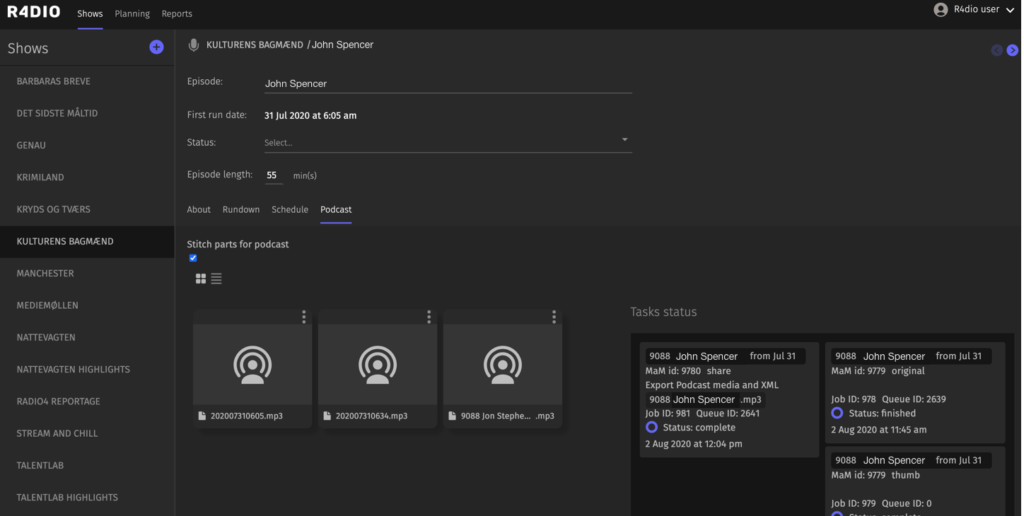
There is a special podcast section per episode. From this list of media attached to the episode the planner can select the media item to publish for podcast. This function will create an XML descriptor and drop the original format media item to the Podcast ingest. In the show template you can add audio items that should be auto-stitched to the audio off the podcast show.
